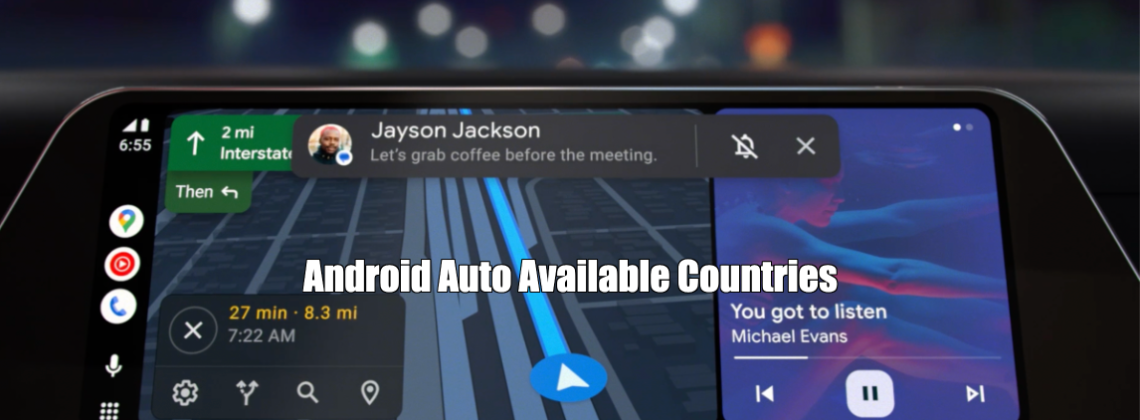
When you’re on the road, staying connected to your smartphone can be important. Android Auto is here to help, offering a safer and more convenient way to use your phone while driving. But before you get too excited, it’s important to know if Android Auto is available in your country. This article will walk you through the countries where Android Auto is available, how it works, and what you need to know about using it in your region.
What is Android Auto?
Before diving into the details about where Android Auto is available, let’s briefly touch on what it is. Android Auto is a technology developed by Google that allows you to connect your smartphone to your car’s display. It offers easy access to apps like Google Maps, music, messaging, and more—all while keeping your eyes on the road. You can control it with your voice or through your car’s touchscreen, making it safer and more convenient to use your phone while driving.
Android Auto Available Countries
As of now, Android Auto is available in many countries around the world. However, not every country has access to this handy tool. Below is a list of countries where Android Auto is officially supported:
- Argentina
- Australia
- Austria
- Belgium
- Bolivia
- Brazil
- Canada
- Chile
- Colombia
- Costa Rica
- Denmark
- Dominican Republic
- Ecuador
- France
- Germany
- Guatemala
- India
- Indonesia
- Ireland
- Italy
- Japan (wireless not supported)
- Mexico
- New Zealand
- Norway
- Panama
- Paraguay
- Peru
- Philippines
- Poland
- Portugal
- Puerto Rico
- Russia (wireless not supported)
- Singapore
- Spain
- South Africa
- South Korea
- Sweden
- Taiwan
- Thailand
- The Netherlands
- Turkey
- Switzerland
- United Kingdom
- United States
- Uruguay
- Venezuela
These are just a few examples, and the list continues to grow as Google expands its reach. However, if you’re in a country that isn’t listed, it doesn’t necessarily mean you can’t use Android Auto at all—just that it may not be officially supported.
Supported Countries vs. Accepted Countries
The terms “supported countries” and “accepted countries” might seem interchangeable, but there’s a slight difference. Supported countries are those where Android Auto is fully available and optimized. This means you can download the app directly from the Google Play Store, and it will work seamlessly with your car’s system.
On the other hand, accepted countries might refer to places where Android Auto can work but isn’t fully optimized or officially available. In these regions, you might still be able to use Android Auto by downloading the app from third-party sources or using a VPN. However, this can come with risks, such as limited functionality or compatibility issues.
How to Know If Your Country is Supported
The easiest way to know if your country is supported is to check the Google Play Store. If Android Auto is available for download, your country is officially supported. You can also visit Google’s official Android Auto webpage, where they typically list the countries where the service is available.
Another option is to simply connect your phone to your car and see if Android Auto works. If your country isn’t officially supported, you might get a message saying that the app isn’t available in your region.
What to Do If Android Auto Isn’t Available in Your Country
If you find that Android Auto isn’t available in your country, there are a few things you can do:
- Wait for an Official Release: Google is constantly expanding its services, so it might just be a matter of time before Android Auto becomes available in your country.
- Use a VPN: Some users have had success using a VPN to download and use Android Auto in unsupported countries. However, this comes with risks, as it might violate Google’s terms of service.
- Consider Alternatives: If Android Auto isn’t available, you can look into alternatives like Apple CarPlay (if you use an iPhone) or other third-party apps that offer similar features.
Conclusion
Android Auto is a fantastic tool for staying connected and safe while driving, but its availability is still limited to certain countries. By knowing which countries are supported and understanding your options if you’re in an unsupported region, you can make the most out of this technology. As Google continues to expand Android Auto’s reach, more drivers around the world will be able to enjoy the convenience it offers.
Whether you’re in a supported country or waiting for Android Auto to arrive, staying informed is key. Always check the latest updates from Google, and you’ll be ready to hit the road with confidence.


